First fall all data have colour code
- Assumed data Yellow Colour
- Given data in Blue Colour
- Analysis data in Red Colour
first put all given data in excel sheet.Then just you put depth,Then automatically you get
- Area,
- Critical velocity,
- Width ,
- Perimeter,
- Hydraulic Mean Depth
- Actual Velocity
Then compare analysis actual velocity to critical velocity. When the velocities are same then your design completed and you got perfect value of width and depth of irrigation canal.
If this velocities value are not same then change depth. And repeat this procedure, till than you not get equal velocity.
Table of Contents
HOW TO DOWNLOAD;
Please follow the step
Clink on download image
Cut the redirect page
Scroll down and verify.
Again cut the redirect page and scroll down and fill the recapta (i am not robot)
Scroll down and click on continue.
Then scroll down and go below the page
The website take 6 to 8 sec times
Then click on get link
Then download from three dot option
Clink on download image
Cut the redirect page
Scroll down and verify.
Again cut the redirect page and scroll down and fill the recapta (i am not robot)
Scroll down and click on continue.
Then scroll down and go below the page
The website take 6 to 8 sec times
Then click on get link
Then download from three dot option
IF ERROR IN DOWNLOADING CLICK HERE;
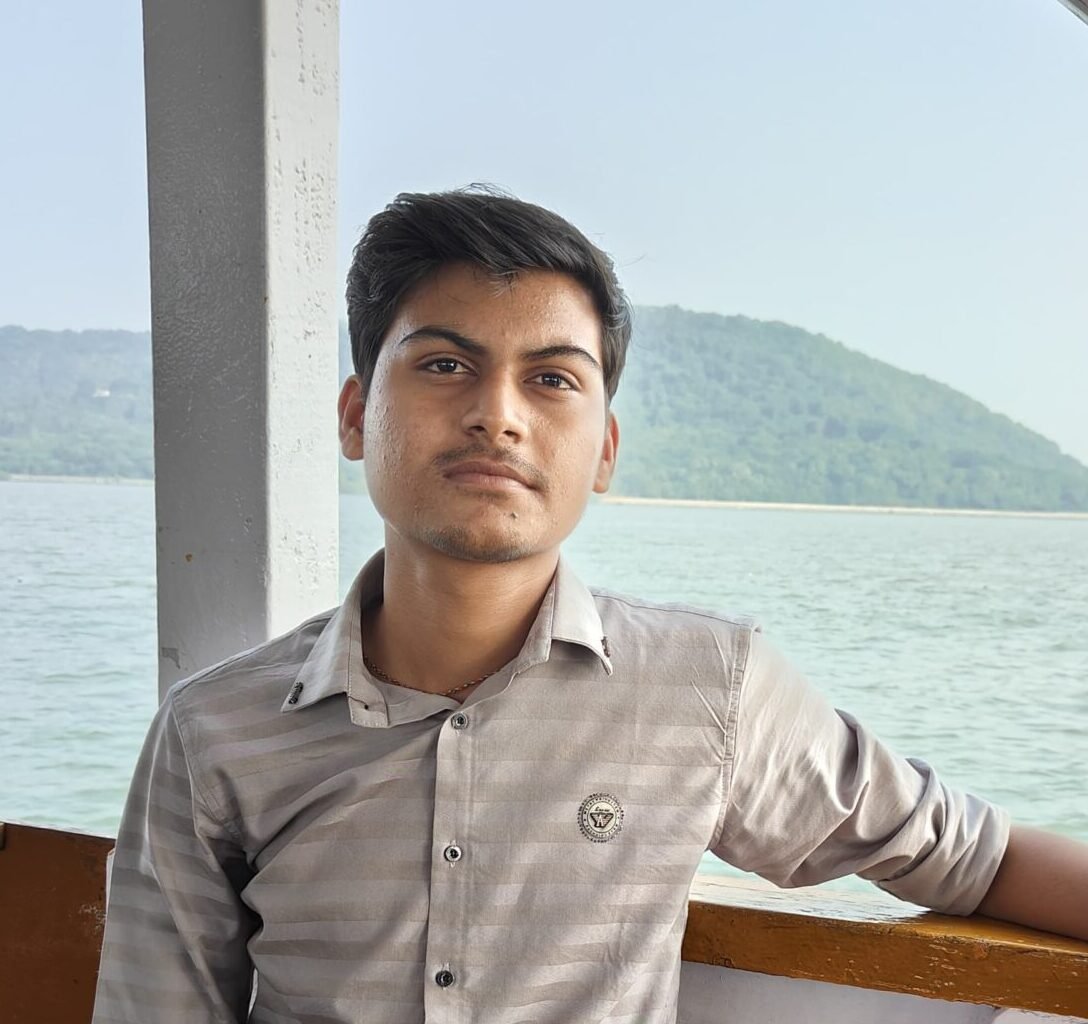
I am a Professional Civil & Structural Engineer having more than 4 years of experience in Engineering, Procurement and Construction industry. Here i sharing the latest updates of EPC Projects and Construction News.



